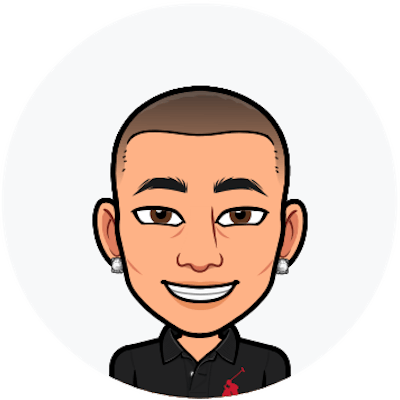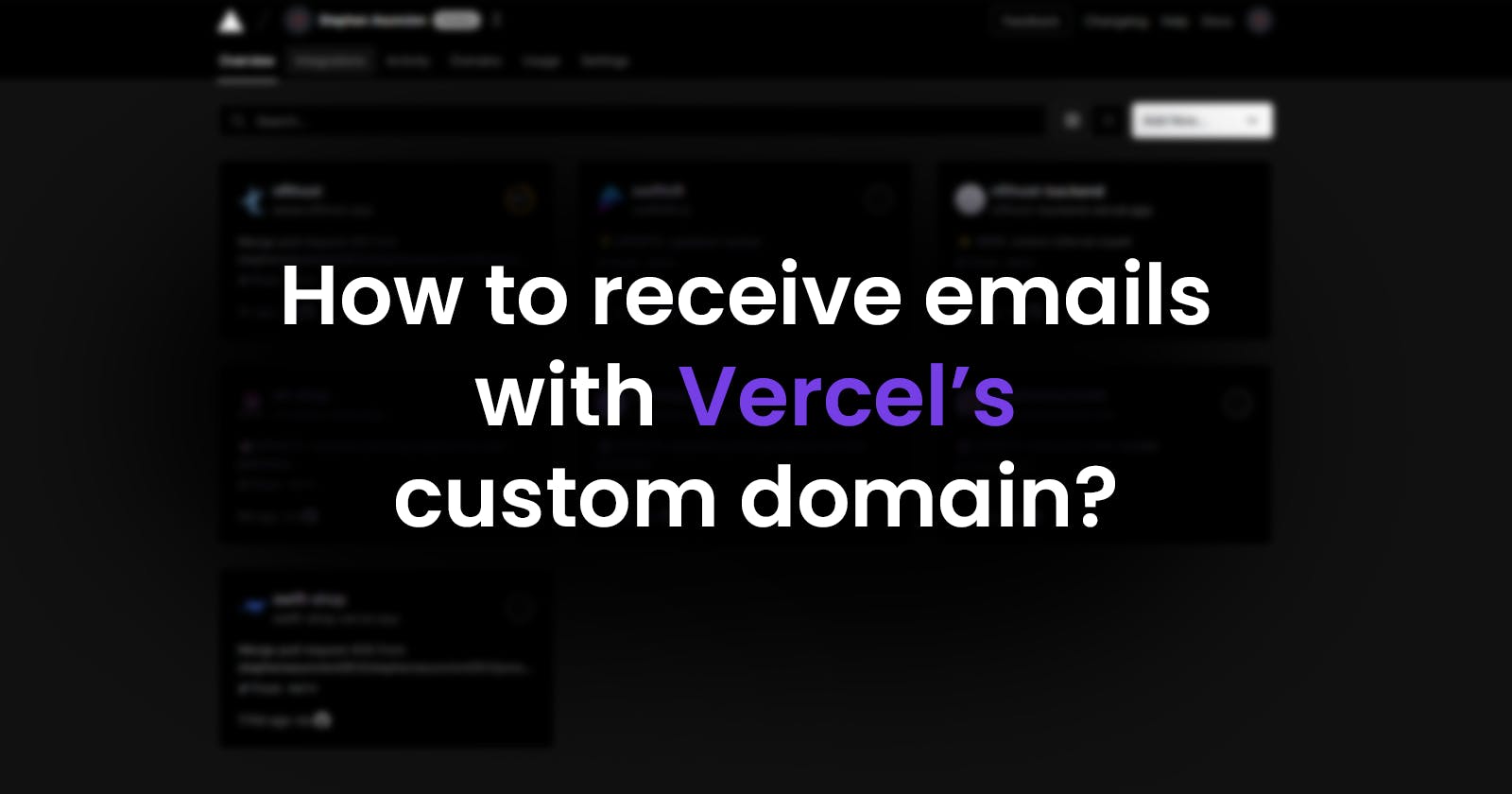Table of contents
Hey friends 👋,
Overview
I was working on a personal project which was deployed with Vercel and I wanted to have a support email for my users. This blog will show you step-by-step how I managed to create one.
Vercel, by itself, does not support email services. That is why in this tutorial we are going to use a third-party service called ForwardEmail.net. To begin with, this tutorial makes sure you already have your custom domain setup on Vercel.
Setting Up ForwardEmail
Navigate to https://forwardemail.net/ and input your custom domain and your existing email address which you want to forward your custom domain email.
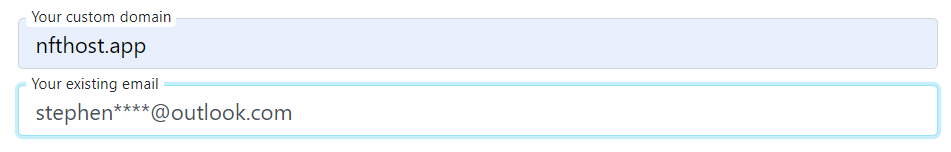
After submitting your domain and email, forwarding is not set up yet. To complete the setup, click Setup in the Quick Links column, you will see your MX records inside the table which you will need in the next part of this tutorial.
Setting Up Vercel
Now that you know your MX records, you can now navigate to Vercel dashboard to set it up. Proceed to Settings → Domains and choose the custom domain you want your email to be based on.
Under DNS Records, add the following records:
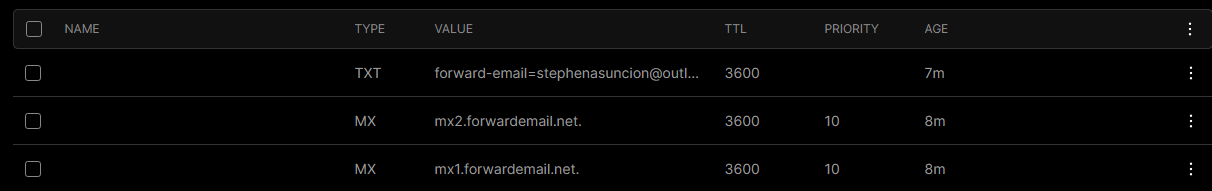
After adding the three DNS records, navigate back to ForwardEmail and click Verify Records. You should see the following prompt:
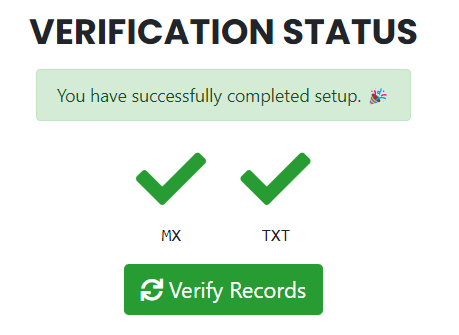
Testing
Now that you’ve successfully connected your custom domain with ForwardEmail, you can now test it by sending an email to @yourDomain.com. You should be able to receive the message in your email provider’s inbox folder.