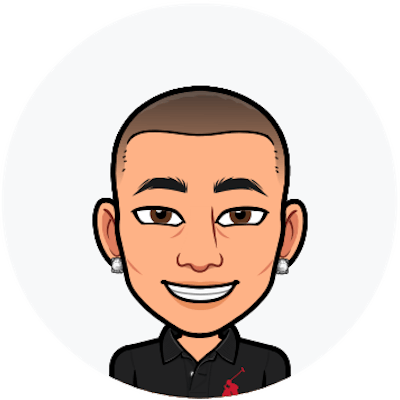How to generate an NFT collection and make a minting website in under 10 minutes (No Code Required)
with thirdweb and nfthost
Introduction 👋
Hello everyone, I'm Stephen Asuncion, a 20 y/o developer. In this article, I am going to show you how I generated an NFT collection and make a mint website for it in under 10 minutes. Full Tutorial Video: https://www.youtube.com/watch?v=DhBNDsOjluo
What is thirdweb?
Thirdweb is a platform where you can build web3 apps easily. They allow users to create their own NFTs, marketplaces, crypto currency and more.
What is nfthost?
Nfthost is a website where you can host your nft mint website and generate your nft collections. It is made by me and I would like to invite everyone to contribute because I made it open source. PS: I just started getting into fullstack web development sooo the code is a bit messy :)
Before you start, make sure you have your assets ready for your collection.
Installing Metamask Wallet
I'm not going in-depth with this but if you're using google chrome, go Download Metamask Wallet Extension
Video: https://www.youtube.com/watch?v=Af_lQ1zUnoM
Thirdweb - Creating a project
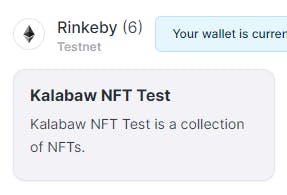
Go to https://thirdweb.com/. Decide whether you want to deploy your collection to a mainnet or a testnet (In this tutorial, I'm going to deploy my collection to a testnet)
Click Go to dashboard -> Create Project -> Pick your network -> Choose a name and a description for your project
You will be prompted 1 metamask transaction, and you will be charged when you click confirm.
Thirdweb - Creating a module

Click Add Module -> NFT Drop -> fill in all the required fields -> Deploy NFT Drop Module
You will be prompted 2 metamask transactions, and you will be charged when you click confirm.
Fill in all the required fields -> Confirm Configuration
Don't do anything, just add a new tab and go to NFT Host's website.
NFTHost - Generating an NFT
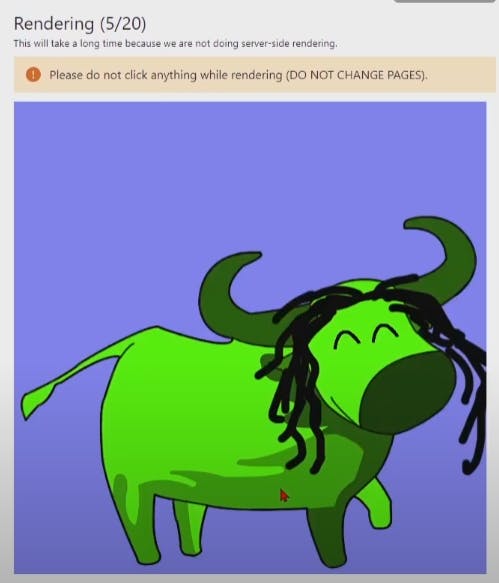
Go to https://www.nfthost.app/. Switch your network to Ethereum Mainnet.
Click Get Started or Go to console -> Connect to a Wallet -> Metamask (Click sign) Go to Dashboard -> Click the 2nd application -> Generate your collection
Generator tutorial: https://youtu.be/54MAbT-yiAY?t=16
Once you generate your collection, click Download and Get CSV File. Extract NFT Host.zip and put NFT Host.csv inside the images folder.
Thirdweb - Bulk create NFT collection
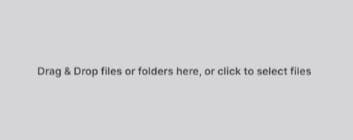
Go back to thirdweb, go to your drop module and click overview. Click Bulk Create -> drag the images folder in the gray container that says "Drag & Drop files or folders here..."
Verify your collection, click Bulk Create drops, and copy your embed code from Embed tab.
NFTHost - Creating a mint website
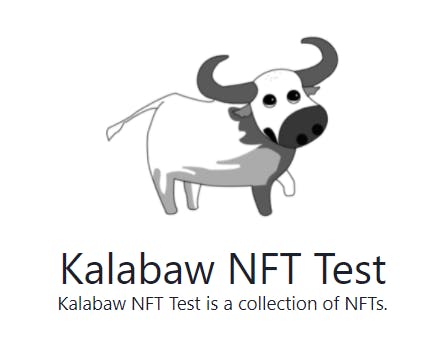
Go back to NFT Host -> Go to Dashboard -> Click 1st application -> Click Add Site -> Fill in all the required fields -> Click Create -> Go to your website link
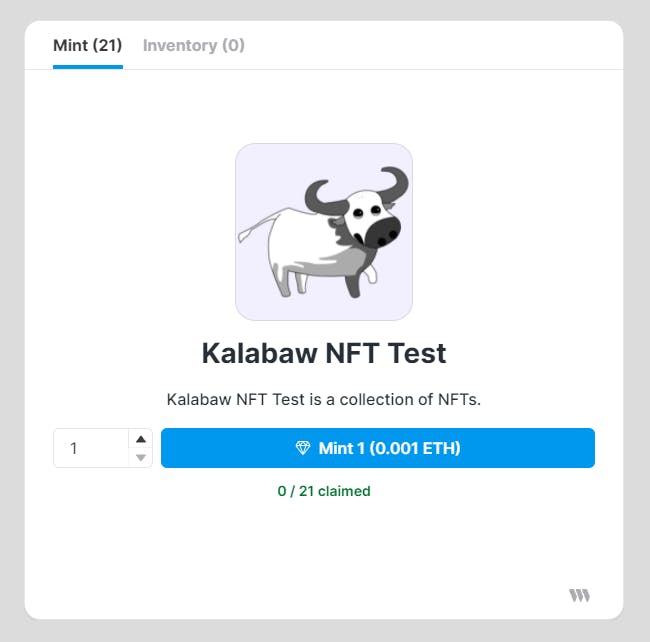
You're done :) Thanks!!
Full Tutorial Video: https://www.youtube.com/watch?v=DhBNDsOjluo